Set up SuperCharge in just 3 steps
Follow the simple steps below to start growing your website traffic.
1. Grab Your Code
Copy & paste the following into the <head> of your HTML.
<script src="//now.supercharge.co/api/v1/e3e622665e85152eb4b82609066ef7a3c4fff685/load.js" type="text/javascript"></script>
2. Register Your Account
Go to your site and click on the SuperCharge badge in the bottom right. Sign up to register your account and get rolling.

3. Install Apps!
Click on the SuperCharge Store icon to browse and install the different apps. Each take seconds and only one-click to install.
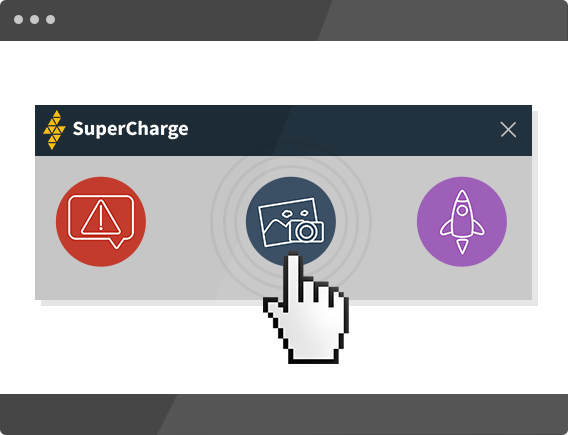
Have a Wordpress site?
